1. Figma
- Features: Figma is a powerful online design tool perfect for creating website mockups with its intuitive interface and collaborative features.
- Export: You can export designs in WebP format, or use plugins to export HTML.
- Advantages: Great for collaborative work, real-time editing, and prototyping.
- Limitations: While Figma is free to use for small teams and individual projects, some advanced features require a paid plan.
- How to Export: Use Figma’s export feature for images or third-party plugins like "Figma to HTML" to convert your design to HTML format.
2. Adobe XD
- Features: Adobe XD allows you to create website mockups and export designs to WebP or HTML using plugins.
- Export: WebP export is available natively, while HTML export can be done via plugins like “Anima.”
- Advantages: It integrates well with other Adobe products and offers robust features for UI/UX design.
- Limitations: Some features may be limited to the free plan.
- How to Export: After designing, you can export your assets as WebP and use HTML export plugins like "Anima" for the HTML code.
3. Webflow
- Features: Webflow is a no-code website builder that allows you to create, prototype, and export your designs into HTML, CSS, and JavaScript.
- Export: You can download the entire site in HTML/CSS/JS format.
- Advantages: You can design and develop in the same place with clean code output. Great for non-developers.
- Limitations: Webflow’s free version has limits, such as hosting and project restrictions, but you can still export HTML.


4. Mockplus
- Features: A free tool for creating website mockups, with built-in UI elements and templates to speed up the process.
- Export: You can export the mockup to HTML using the paid version, but free plans allow image export (which you can convert to WebP).
- Advantages: Easy-to-use interface and team collaboration features.
- Limitations: The free version doesn’t offer HTML export directly.
5. Vectr
- Features: Vectr is a free, simple vector graphics editor that can also be used for website mockups.
- Export: Allows you to export your designs as WebP, and you can convert to HTML using external tools.
- Advantages: It’s lightweight and easy to use for basic mockups.
- Limitations: It’s not as advanced as Figma or Adobe XD for more complex website designs.
For creating a website mockup for free that is downloadable in WebP or HTML format, here are some of the best platforms:
1. Figma
- Features: Figma is a powerful online design tool perfect for creating website mockups with its intuitive interface and collaborative features.
- Export: You can export designs in WebP format, or use plugins to export HTML.
- Advantages: Great for collaborative work, real-time editing, and prototyping.
- Limitations: While Figma is free to use for small teams and individual projects, some advanced features require a paid plan.
- How to Export: Use Figma’s export feature for images or third-party plugins like "Figma to HTML" to convert your design to HTML format.
2. Adobe XD
- Features: Adobe XD allows you to create website mockups and export designs to WebP or HTML using plugins.
- Export: WebP export is available natively, while HTML export can be done via plugins like “Anima.”
- Advantages: It integrates well with other Adobe products and offers robust features for UI/UX design.
- Limitations: Some features may be limited to the free plan.
- How to Export: After designing, you can export your assets as WebP and use HTML export plugins like "Anima" for the HTML code.
3. Webflow
- Features: Webflow is a no-code website builder that allows you to create, prototype, and export your designs into HTML, CSS, and JavaScript.
- Export: You can download the entire site in HTML/CSS/JS format.
- Advantages: You can design and develop in the same place with clean code output. Great for non-developers.
- Limitations: Webflow’s free version has limits, such as hosting and project restrictions, but you can still export HTML.
4. Mockplus
- Features: A free tool for creating website mockups, with built-in UI elements and templates to speed up the process.
- Export: You can export the mockup to HTML using the paid version, but free plans allow image export (which you can convert to WebP).
- Advantages: Easy-to-use interface and team collaboration features.
- Limitations: The free version doesn’t offer HTML export directly.


5. Vectr
- Features: Vectr is a free, simple vector graphics editor that can also be used for website mockups.
- Export: Allows you to export your designs as WebP, and you can convert to HTML using external tools.
- Advantages: It’s lightweight and easy to use for basic mockups.
- Limitations: It’s not as advanced as Figma or Adobe XD for more complex website designs.
Conclusion:
If you want flexibility and ease of exporting in WebP or HTML, Figma or Webflow might be your best bet. Webflow is ideal for directly converting your design into a working HTML site, while Figma is great for collaborative design and offers plugins for HTML export.
Would you like help with setting up a mockup on any of these platforms?


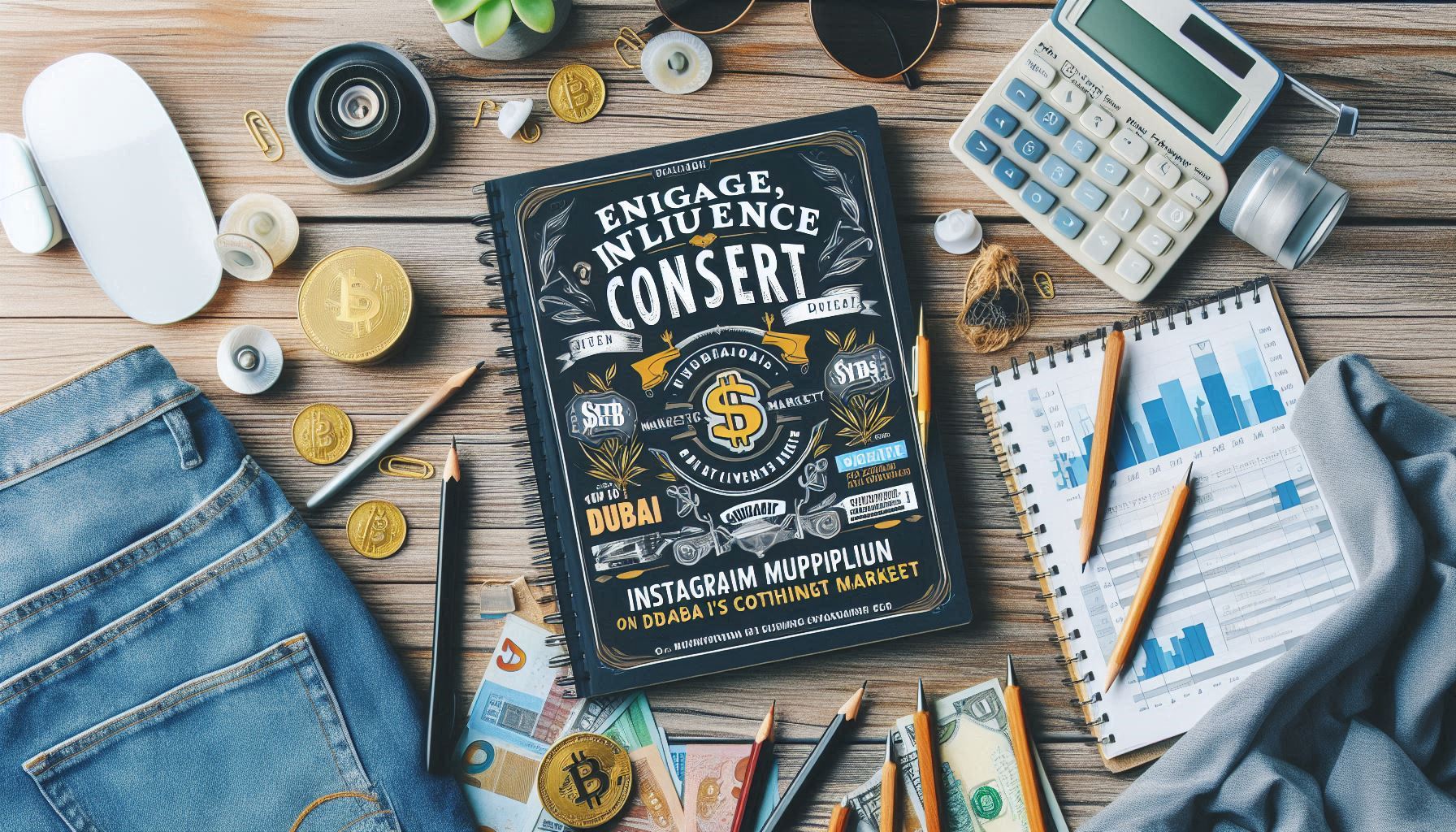

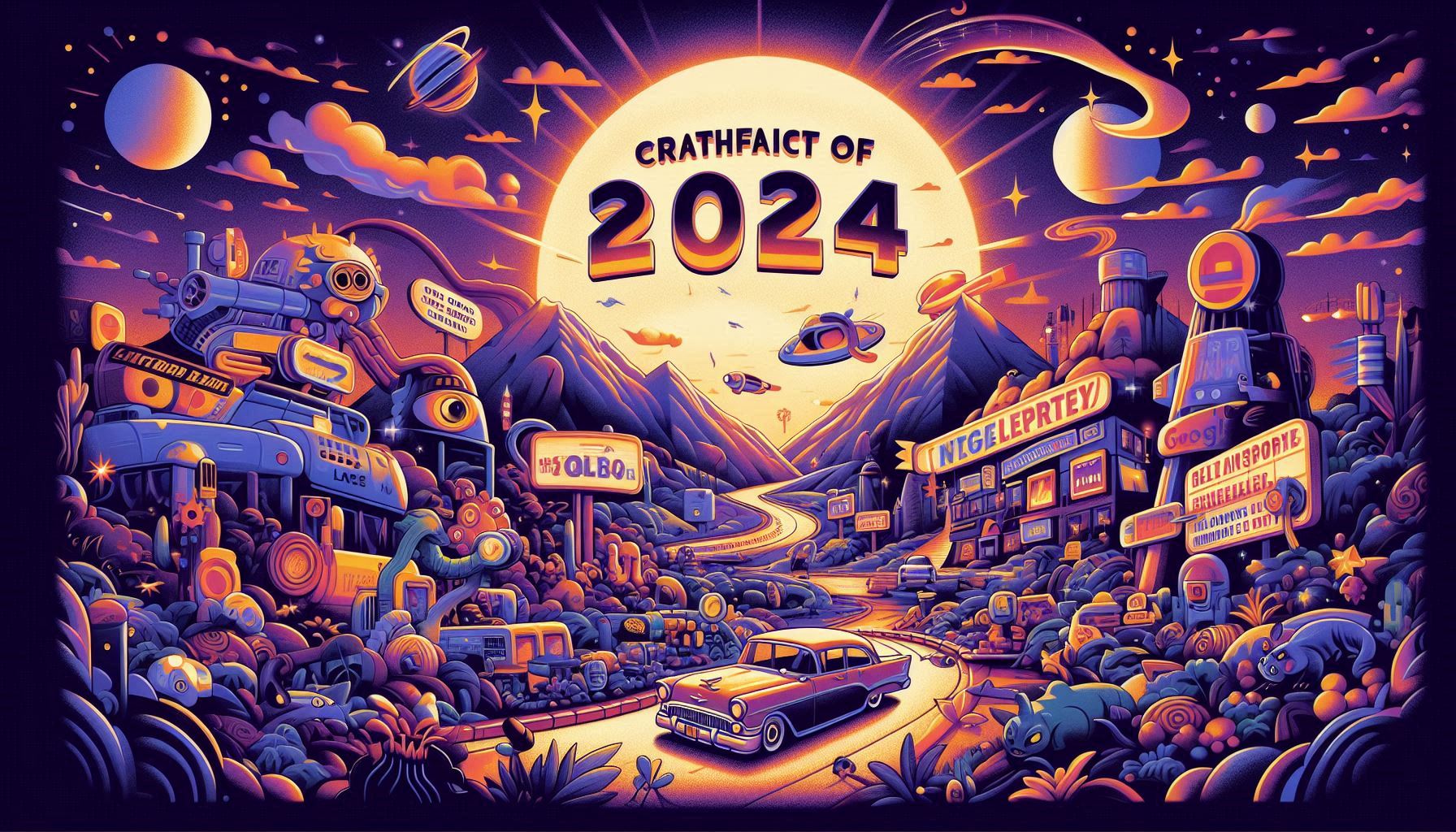
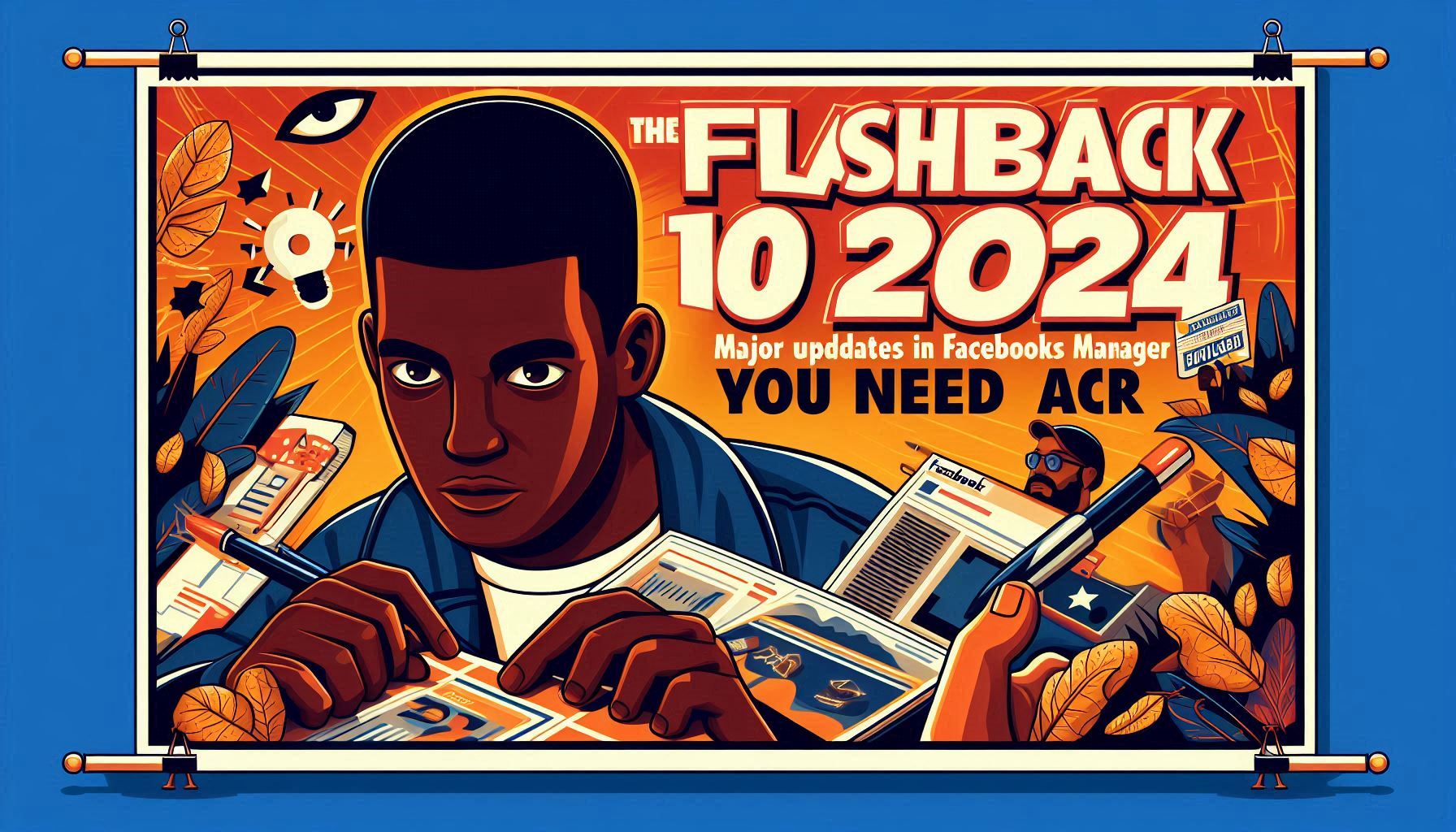
I ve taken by on the mushrooms in this building At war for you ve only drafted